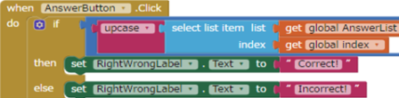TinyWebDB API – IoT test program
TinyWebDB APIは、WordPressでTinyWebDBサービスを提供するプラグイン。 TinyWebDB API IoT test programができたので、紹介する。 システム構成 IoTデバイスから、TinyWebDB API を通して、クラウドに温度と気圧のデータが送信、そしてLEDのOn/Offデータを受信する。 このアプリは、クラウドの温度と気圧のデータが受信、そしてLEDのOn/Offデータを送信する機能を持つ。 デザイナー画面 デザイナー画面では、LEDのOn/Offボタンと、温度と気圧のデータが表示する領域がある。 プログラムのブロック プログラムのブロックは次のようになる。 実機画面 このアプリにより、IoTデバイスの温度、気圧のデータ表示ができ、そしてIoTデバイスに備えたLEDのOn/Offもできた。
TinyWebDB API Tester HD
AppInventorはAndoridのApp作りに簡単な環境です。WordPressをWebコンテンツを作るに最適な環境。 WP-TinyWebDB-APIは、両者の長所を連携し、WordPressをAppInventorのTinyWebDBサービスとして利用するためのAPIを、WordPressのプラグインとして提供したもの。 TinyWebDB API Tester (HD版) は設置しているAPIをテストするためのものである。 https://play.google.com/store/apps/details?id=appinventor.ai_chen_waseda.TinyWebDB_API_HD
TinyWebDB API Tester
TinyWebDB API is a App Inventor TinyWebDB API plugin, use you WordPress as a TinyWebDB web service. After you setup TinyWebDB API on WordPress, you will need a tester to make sure the API work well. This tester use for the API test. https://play.google.com/store/apps/details?id=appinventor.ai_chen_waseda.WP_TinyWebDB_API
TinyWebDB API Tester on Google Play
TinyWebDB API Tester on Google Play. Search “TinyWebDB API” to get app page. *** TinyWebDB API is a App Inventor TinyWebDB API plugin, use you WordPress as a TinyWebDB web service. After you setup TinyWebDB API on WordPress, you will need a tester to make sure the API work well. This tester use for the […]
TinyWebDB-API Demo App with Post ID and Flung event on Canvas
初期状態とID:9を表示したところ WP-TinyWebDB-API Demo App with Post ID and Flung event on Canvas これは、前回のデモプログラムに、IDでページの内容を表示し、データブラウジングし易いようにFlung機能を追加したもの。
TinyWebDB-API Demo App Sample 1: App with Slug
WP-TinyWebDB-API Demo App Sample 1: App with Slug 簡単なデモプログラム、Slugを入れれば、GetValueでページの内容を取って来る。